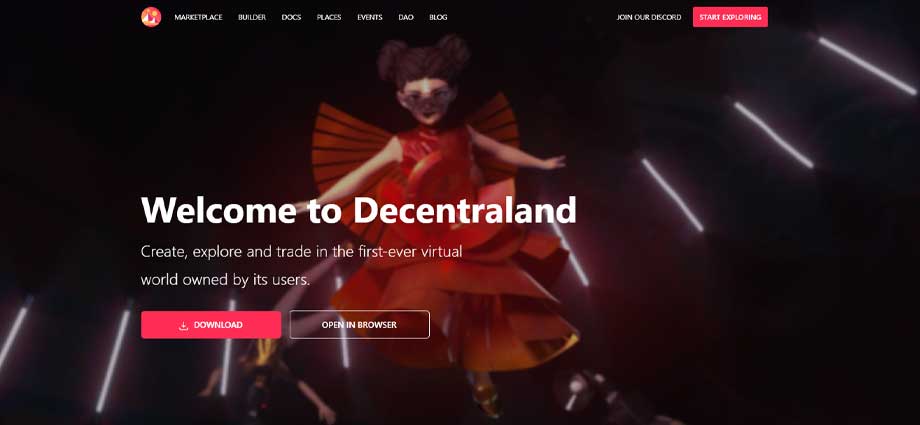Decentraland is a decentralized virtual reality platform powered by the Ethereum blockchain. Within the Decentraland platform, users can create, experience, and monetize their content and applications.
Create, explore and trade in the first-ever virtual reality game world owned by its users thanks to the ethereum blockchain.
Explore LANDs owned by users to experience incredible scenes and structures. From a space adventure to a medieval dungeon maze to entire villages crafted from the minds of community members.
Own a piece of land and build whatever is your mind into this world of infinite opportunities.
Introduction
Decentraland is a decentralized virtual reality platform powered by the Ethereum blockchain. Within the Decentraland platform, users can create, experience, and monetize their content and applications.
Enter and explore decentraland
The finite, traversable, 3D virtual space within Decentraland is called LAND, a non-fungible digital asset maintained in an Ethereum smart contract. Land is divided into parcels that are identified by cartesian coordinates (x,y). These parcels are permanently owned by members of the community and are purchased using MANA, Decentraland’s cryptocurrency token. This gives users full control over the environments and applications that they create, which can range from anything like static 3D scenes to more interactive applications or games.
Whitepaper
The original Decentraland white paper written by Esteban Ordano, Ariel Meilich, Yemel Jardi, and Manuel Araoz can be found using the link below.
This white paper presents a detailed explanation of the original philosophical motivations behind the Decentraland project, along with a rigorous discussion of the proposed technical and economic approaches to building Decentraland. Please keep in mind that the Decentraland project is continually evolving, and some of the approaches outlined in the white paper have been modified.
Marketplace
The Marketplace is the go-to place to trade and manage all your Decentraland on-chain assets.
Access the Marketplace at market.decentraland.org.
The Marketplace allows you to:
Sell parcels and Estates of LAND, wearables, and unique names. Set your own price in MANA and an expiration date for the offer.
Buy parcels and Estates, wearables, and unique names that are for sale.
Transfer your Decentraland assets to another user.
Explore the world through a map to see who owns what, existing wearables or claimed avatar names.
📔 Note: Use builder.decentraland.org/land to:
Name your parcels and Estates and give them a public description.
Grant permissions to other users, allowing them to deploy on your LAND.
Manage to create or dissolve estates.
Your Wallet #
Before using market.decentraland.org, connect and log into an Ethereum client account that can interact with the web browser. We recommend using MetaMask. We also support the use of a Ledger hardware wallet.
📔 Note: If you would like to use your Ledger hardware wallet in the Marketplace, it will require you to connect it towards MetaMask. Please ensure you follow all the given steps and updates to allow a seamless Ledger usage.
When navigating the Marketplace, your wallet address is treated as your account, you don’t need any additional log in.
The Marketplace currently hosts LAND and names solely on Ethereums network. Wearables differ between Ethereum and Polygons network. Ethereum based transactions require a GAS fee, paid in Ethereum. Wheras Polygon based transactions only require a small amount of MATIC, to perform actions in the Marketplace.
The Atlas View #
The Atlas view gives you a bird’s-eye perspective of every color coded parcel, Estate, road, district, and plaza in Decentraland.
You can click and drag the map to move around, zoom in and out, or hover your cursor over a parcel to see its x,y location and owner.
Any parcel that is currently for sale in the Marketplace will be highlighted.
Click on a parcel to view it’s status, its coordinates, and its owner’s public address (if it has an owner). From this screen you can also buy or place a bid on the parcel.
The Marketplace View #
Select the Browse tab to see all the items that are for sale.
Select the Category to view only a specific type of item .
Order them by different criteria like most recent, cheapest, etc.
Toggle On sale off to view items that aren’t for sale.
Filter items by name to find something specific.
Buy MANA #
To buy MANA in exchange for Ether:
Open your user Settings page.
Click Buy More next to your MANA balance.
This takes you to Kyber Swap, where you can easily exchange Ether to MANA.
Set an amount of MANA you’d like to receive or the amount of Ether you’d like to convert, then click Swap Now.
Confirm this transaction on your Ethereum client and wait for the network to verify it.
Buy items #
To buy LAND, Estates, wearables or unique names in Decentraland:
Browse offers to find something on same that you’d like to buy and click it to open its details.
💡 Tip: For LAND and Estates, you can also browse using the Atlas view.
On it’s details page, click Buy.
Confirm this transaction on your Ethereum client and wait for the network to verify it.
📔 Note: If this is your first time buying something on the Marketplace, you will also be asked to confirm a one-time transaction to allow the Marketplace to accept MANA.
Place a bid on an item #
If an item isn’t listed on sale, you can still place a bid on it and offer to buy it at a specific price. The other steps of the process are just like those of buying an item.
💡 Tip: View items that aren’t for sale by untoggling the On sale option. For LAND and Estates, you can also browse using the Atlas view and select any parcel.
📔 Note: If this is your first time placing a bid on the Marketplace, you will also be asked to confirm a one-time transaction to allow the Marketplace to handle bids.
To view a list of your open and pending bids, select My Bids on the top navbar.
From this screen you can also change the price of your bid by clicking Update. This screen also shows bids made by other users on items you own.
Sell a parcel or Estate #
To sell one of your items:
Open My Assets and open its details page.
In the details page, click Sell.
Set a price and expiration date and click List for sale. Then retype the price you’re selling it at to confirm.
Confirm this transaction on your Ethereum client and wait for the network to verify it.
📔 Note: If this is your first time selling an item of this asset type on the Marketplace, you will also be asked to confirm a one-time transaction to allow the Marketplace to accept MANA.
You can change the price of a sale that you already put on offer without having to cancel and re-create the sale. Just click Update price in the parcel or Estate’s details page.
See your activity history #
Open the notifications page by clicking the bell icon at the top of the screen.
The notifications page displays a list of all the recent transactions that you have carried out, together with their status.
Click a transaction to see more details about it on Etherscan.
📔 Note: This screen only shows transactions that were initiated by you. It doesn’t show the sale of tokens, since that action is initiated by the buyer.
Transfer LAND #
To transfer a LAND parcel or Estate to another user:
Open My Assets and open the details page of the parcel or the Estate you’d like to transfer and click Transfer.
Enter the public address of the Ethereum wallet of the recipient.
📔 Note: Please double check this address, since you cannot cancel the operation. While the recipient could always transfer the LAND back to you, the original owner cannot reverse the action.
Click Submit.
Confirm this transaction on your Ethereum client and wait for the network to verify it.
📔 Note: If the LAND parcel or Estate is currently on sale, you won’t be able to transfer it. First click Remove listing to cancel the sale.
Providing Feedback #
We’ve worked hard to ensure that the Marketplace is simple and easy to use but if you ever have questions or feedback please reach out to us using the in-app Intercom widget.
As with all of our other tools, the Marketplace is open-source software, and you can find the code here. Feel free to create an issue, or submit a pull-request!
LAND Manager
The Land Manager allows you to manage your LAND and Estate assets.
Access the Land manager at https://builder.decentraland.org/land.
The Land Manager allows you to:
Name your parcels and Estates and give them a public description.
Merge LAND parcels into an Estate.
Dissolve an Estate into separate LAND parcels.
Transfer your parcels and Estates to another user.
Grant permissions to other users to edit the parcels you own.
Manage Your LAND #
To view your LAND tokens, click Manage your LAND. Here you’ll find a list of all of your parcels and Estates, including any parcels that you have listed for sale.
By clicking on one of the parcels or Estates listed under Land, you can edit its name, description, set an operator, or transfer it directly to another wallet address.
Create an Estate #
LAND Estates make it possible to associate two or more directly adjacent parcels of LAND to make it easier to manage your larger LAND holdings. Estates are especially useful when building larger scenes that span more than one parcel.
Parcels in an Estate must be directly adjacent, and cannot be separated by a road, plaza, or any other parcel.
To create your first Estate, you need to own two or more adjacent LAND parcels.
Open My LAND and select one of the parcels you’d like to add to the Estate.
In the parcel’s details page, click Create Estate.
You will be shown a view of the Atlas centered on the parcel you selected, with the remaining adjacent parcels you own highlighted. Select the different parcels you want to include in your Estate.
Click Continue.
Enter a name and description for your Estate. These details will be publicly displayed in the Atlas, just like the name and description for any individual parcel.
https://blogger.googleusercontent.com/img/a/AVvXsEiOelRKeRT42NAAKMXXlEmDUUqKc7pIsH7PJyEwZUf92L-ee8CPENbhpq0SXldtKWhi1DIkaoT-sP8s0yoQtphdO19AXq3CxeL2gYFOcKHheUOngC8k3wGyy9fTHcHyT7qt_JHcUKrqrgXEqh-rPWKQFf-6ecDcfigHR_mCU35xTDZdlxAzKNgVmwryAQ=s16000
Confirm this transaction on your Ethereum client and wait for the network to verify it.
Once you’ve created your first Estate, you will see a new tab titled Estates. From this page you can view and manage all of your Estates.
When you create a new Estate, you are effectively transferring your parcels to a new token. These Estates are represented by ERC721 tokens (like any other NFT). You will no longer see the individual parcels under My LAND, and they will not appear in MetaMask, Mist, Trezor, or Ledger wallets, nor on Etherscan under your address.
Edit parcels or Estates #
You can edit the name and description of any parcel or Estate that you own. These details will be publicly displayed in the Atlas.
To edit a parcel or Estate:
Navigate to the details page of the parcel or the Estate you’d like to edit and click Edit.
Click Submit.
Confirm this transaction on your Ethereum client and wait for the network to verify it.
Give permissions #
You can give another user permissions to edit the content in a parcel or Estate. This enables that user to deploy code to the scene, whilst not having the ability to sell the token.
The user given permission can also change the name or description in the Marketplace.
To grant permissions over your LAND:
Navigate to the details page of the parcel or Estate and click on the three dots and then Set Operator.
Fill the form with the desired info.
Click Submit.
Confirm this transaction on your Ethereum client and wait for the network to verify it.
See your activity history #
Open the notifications page by clicking the bell icon at the top of the screen.
The notifications page displays a list of all the recent transactions that you have carried out, together with their status.
Click a transaction to see more details about it on Etherscan.
Transfer LAND #
To transfer a LAND parcel or Estate to another user:
Navigate to the details page of the parcel or the Estate you’d like to transfer and click Transfer.
Enter the public address of the Ethereum wallet of the recipient.
📔 Note: Please double check this address, since you cannot cancel the operation. While the recipient could always transfer the LAND back to you, the original owner cannot reverse the action.
Click Submit.
Confirm this transaction on your Ethereum client and wait for the network to verify it.
Get parcel info
You can use the Decentraland CLI to query info directly from LAND tokens in the blockchain and from the scene files uploaded to the content server.
To run these commands, you must first Install the CLI.
Get info about a scene #
The dcl info command returns the contents of a scene’s scene.json file, including owner, contact info, and parcels in the scene.
dcl info from the scene’s folder returns info about that specific scene.
dcl info x,y, where x and y are parcel coordinates, returns info about the scene in that location.
📔 Note: Don’t add a space between both coordinates.
dcl info id, where id is an estate id, returns info about the scene with that estate id.
The dcl status command returns a list with the files deployed to a scene. This only includes file names and sizes. You can’t access the contents of the files via the CLI.
dcl status from the scene’s folder returns info about that specific scene.
dcl status x,y, where x and y are parcel coordinates (with no spaces between them), returns info about the scene in that location.
📔 Note: Don’t add a space between both coordinates.
dcl status id, where id is an estate id, returns info about the scene with that estate id.
📔 Note: Everything that’s uploaded to our content server is public and reachable through that network. When you deploy a scene, by default you’re not uploading the original source code for the scene, instead you upload a version that’s compiled to minified JavaScript, which is a lot less readable.
Get info from a wallet address #
The dcl info command also lets you see info about an Ethereum wallet and the LAND tokens that it owns.
dcl info xxxx, where xxxx is the Ethereum address you’re interested in, returns a list of all the LAND parcels and estates owned by that address and their details.
What is the DAO
The Decentraland DAO is the decision-making tool for MANA, NAMES and LAND holders in Decentraland’s virtual world. Through votes in the DAO, the community can issue grants and make changes to the lists of banned names, POIs, and catalyst nodes. The DAO also controls the LAND and Estate smart contracts.
Issuing grants and making changes to the records and contracts owned by the DAO can only be done by using predefined proposals accessible in governance.decentraland.org.
These proposals, the votes submitted, and final results are all stored in IPFS via Snapshot, a gas-less voting client. Approved proposals with binding actions are enacted on the Ethereum blockchain by a committee by means of a multi-sig wallet. This committee is overseen by the Security Advisory Board (SAB), another multisig with trusted key holders. This Committee was voted into place by the community in the previous release of the DAO. The original proposal can be found here.
The remainder of this document explains in greater detail what the DAO is, how it works, and what it can be used for.
For a detailed tutorial on how to use the Decentraland DAO, visit the DAO User Guide.
The DAO is powered by smart contracts #
All DAOs, or decentralized autonomous organizations, are part of a new approach to organizational management and decision making made possible by Ethereum.
Ethereum extended what’s possible with blockchains by adding the ability to decentralize the handling of data more complex than just records of token ownership. Ethereum did this by allowing people to put smart contracts on a blockchain.
What’s a smart contract? #
A smart contract is a computer program that is run on the Ethereum blockchain. It can store both functions (bits of code that do things) and data (information). Smart contracts are often compared to vending machines. If you put in specific inputs, you get specific outputs. If I walk up to a vending machine, insert $1, and press the “orange soda” button, then I’ll get an orange soda if there’s any left in the machine. If there’s no more orange sodas, I’ll get my dollar back.
Smart contracts work the same way, people can interact with them by sending information with the expectation of receiving specific results or information. Just like the vending machine doesn’t have a little person inside handing out sodas, smart contracts are automatic (dare we say, autonomous).
If you’d like to learn more about Ethereum smart contracts, the Ethereum documentation is the best place to dive in.
The DAO controls Decentraland’s critical smart contracts #
The second important quality of smart contracts is their ability to own other smart contracts.
That’s right, every smart contract has its own address (just like the address of your Ethereum wallet) that allows it to own other smart contracts and cryptocurrencies.
So, in slightly more technical terms, a DAO is one or more smart contracts that can perform specific, pre-defined tasks and maintain ownership of cryptocurrencies. DAOs are built in such a way that they will only perform their tasks under specific conditions, such as the passing of a proposal voted on by a group of people who own a certain token (like MANA, NAMES or LAND). All of this is done on a blockchain. Hence the name, “decentralized autonomous organization”.
Decentraland’s DAO also owns a sum of MANA and other tokens along with the LAND and Estate smart contracts. This fund has been set aside to help sponsor community grants and to help grow the Decentraland platform according to the decisions and directions voted on by the community.
📔 Note
The DAO does not own, and so cannot modify, the MANA smart contract.
The MANA contract’s owner is the TokenSale contract. The owner of the TokenSale contract is a separate contract that self-destructed on deployment (as you can see on Etherscan here). This means that there is no other contract or wallet with the permissions to modify or pause the MANA supply.
There is other information that the DAO controls as well, such as the list of harmful or offensive names that are not permitted in Decentraland, a list of notable locations (POIs or Points of Interest) to be promoted to new users, and the list of community run servers that host Decentraland’s virtual world.
Transferring any of the DAO’s MANA, modifying the LAND or Estate smart contracts, or modifying any of the other listed information controlled by the DAO can only be done with the approval of MANA, NAMES and LAND holders.